This guide will show everything you need to know about Instagram analytics in 2023.
Many people fail to get the most out of valuable insights and struggle to improve engagement rates.
However, Instagram analytics helps you to learn what kind of content drives engagement, when users are interacting with your content, and much more!
I’ll show you how to use Instagram insights and what metrics to focus on depending on your marketing goals.
Also, I’m going to share actionable Instagram marketing tactics for brand awareness, engagement, lead generation, and community management.
So you will be able to upgrade your Instagram marketing right after reading this post!
Sounds interesting?
Let’s jump right in!
Contents
Instagram Analytics Fundamentals
In this chapter, I’ll cover the basics of Instagram analytics. You are going to learn what Instagram analytics is all about.
Then, I’ll focus on what does it mean to have a business account on Instagram.
And finally, I’ll tell you why is Instagram analytics so important these days.
What is Instagram Analytics?
Instagram Analytics (or Instagram Insights) provides you relevant information about gender, age range, and location. You will be able to gather information about your followers. And also, about the people that interact with your business on Instagram.
How to get Instagram Analytics?
If you have a business account on Instagram, you will have direct access to their free tool, Instagram Insights.
This tool allows you to check when your audience is on Instagram. It also tells you which of your posts are more popular, as well as your account’s impressions and reach.

With Instagram analytics, you can analyze your Instagram account using different parameters. It helps you to target the right audience and to get more engagement from them.
How?
By publishing appealing content, you will get more shares of your posts, videos, and stories.
Instagram Insights features:
- Follower growth charts.
- Follower tracking.
- Followers activity by time and date.
- Gender and age grouping of your followers.
- Most engaged users.
- Audience distribution by cities and countries.
- Average engagement per post data.
- Optimal times to post.
- Post analytics based on impressions.
Business account
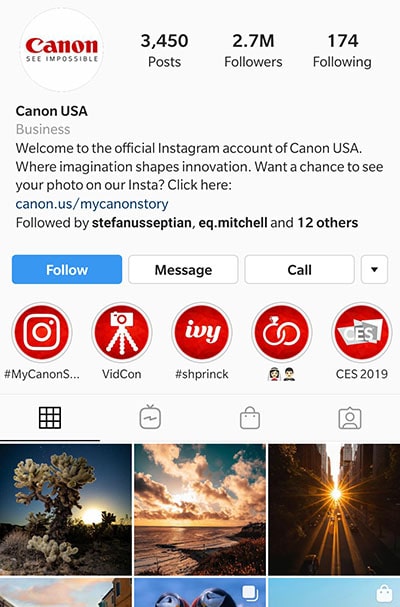
How to see Instagram Analytics?
To check your performance on Instagram, you need to convert your profile into a business profile. You can switch to a business profile by going into your profile and selecting it from a personal one.
Once there, Instagram allows you to connect your business profile to a Facebook business page. This will make it a lot easier for you to use all the features available for businesses.
Currently, you can only associate one Facebook page with your Instagram business profile. But you will have access to both business features and Instagram insights.
These tools can help you better understand the people who engage with your business on Instagram.
Why is Instagram analytics important?
Examining your profile implies a lot more than knowing which photo, video, or story got more likes, clicks, and/or comments.
Besides, understanding how your content performs within your audience is essential to develop marketing strategies that succeed.
So, if you use Instagram metrics over time, you will be able to analyze vital information. Afterward, you can use it to improve your performance in future posts.
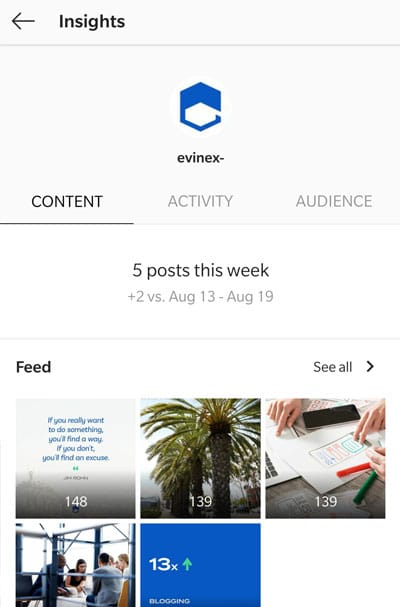
Advantages of using Instagram Insights:
- Post at the right time.
- Post with the right frequency.
- Target the right audience.
- Drive significant visitors to your website.
- Focus on mentions that could be crucial for future relationships.
- Improve your brand engagement.
This list is just an overview of the things you will be doing better if you check your Instagram analytics. So, any marketer needs to analyze his Instagram business account regularly. And also to perform accordingly to get better results.
Now that you know the fundamentals of Instagram Analytics, I’ll focus on those Instagram analytics metrics you need to understand in the following chapter.
Instagram Metrics to Track
Are you familiar with Instagram analytics metrics?
If not, how will you measure the effectiveness of your posts? How can you say if you have reached your objectives or fulfilled your goals?
In this chapter, I’ll cover the basics of Instagram analytics metrics. So, you will learn everything you need to know about Instagram metrics.
Thus, you will not only be able to measure your performance on Instagram but also to have clear goals. And what is more, put actionable tactics into practice.
What are Instagram Metrics?
Instagram metrics are the indicators that help you to understand the impact of your performance on Instagram. You can better understand your audience and measure the effectiveness of your content performance on the platform.
For example, improving your post’s reach is a must if you want to increase your brand awareness. Reach is one of the must-measure KPIs to understand how many users have actually viewed your post.
To make your Instagram marketing successful, you need to monitor the metrics that matter to you and calculate the growth rates regularly. By digging into them, you will be able to come up with what to improve and produce the best results.
So, let’s move on to what metrics you can view on Instagram Insights!
What key Metrics can you track from Instagram?
Instagram Insights gives you metrics about these 5 insights; profile (content/activity/audience), individual posts, stories, live, and promotion. Now, I’m going to deal with the metrics that you can see in these sections. 37 Instagram Metrics to Measure Your Success:
Instagram profile insights – Content
The Content section helps you examine the Instagram insights of your posts in your profile. It also tells you how your stories and promotions are performing within your audience.
Key Instagram metrics for Feed Posts

Feed Posts is where you can see the essential Instagram insights of the content on your feed from the last 2 years. Besides, you can filter your insights by content type, metrics, and period of time. So, you can view which ones performed best.
The following are the content types you can filter:
- All.
- Photos.
- Videos.
- Carousel posts.
- Shopping posts.
And the periods of time you can filter are:
- 7 days.
- 30 days.
- 3 months.
- 6 months.
- 1 year.
- 2 years.
If you want an in-depth analysis of a single post, you can click on View Insights. It gives you information about the engagement, interactions, and discovery of a single post.
Here are the key metrics you can access from the content insights of your profile:
- Calls
This is how many people actually called you through your Instagram profile. In this digital world, calling is a huge action for users to take. So it’s a great KPI to gain. - Comments
It tells you the number of comments you got on your post. - Emails
This is the number of people who have clicked the email button from your Instagram profile. - Engagement
The engagement metric is the number of times users interacted with your post. Such as like, comment, save, etc. - Follows
It tells you the number of followers you’ve gained on your post. - Get directions
This is the number of users who clicked the “Direction” button on your profile. - Impressions
It’s the total number of times your posts have been displayed on your audience’s screen during a selected time frame. - Likes
This is one of the Instagram engagement factors. It tells you the number of likes of a single post. - Outbound Clicks
It’s the exact number of clicks on the link of your product details. This applies only to shopping posts. - Product Opens
This is the number of times your product tags were tapped to view product details. Like outbound clicks, it applies only to shopping posts. - Profile Visits
It tells you the total number of visits to your profile from your post. - Reach
It tells you the number of unique accounts that have seen your posts. Be aware that this metric is an estimated indicator and might be inaccurate. - Saved
The number of accounts that saved your post to their personal saved folder. - Shares
The number of actions users took to share your post to other channels, including email, Twitter, Facebook, etc. - Texts
The number of unique users that followed the CTA to text. - Views
This is the number of users who watched your video for more than 3 seconds. It doesn’t count video loops. It applies to video content only. - Website Clicks
This is the number of times visitors have clicked the link on your Bio from your Instagram profile. It can be your official website, blog page, or any Web page.
Keep in mind the difference between interaction and engagement when you check metrics on social media. Interaction refers to the action that users took for those types of conversations between a brand and a customer. Whereas engagement is any activity by which a user reacted to your post with interest. So, engagement metrics matter to marketers more than interaction ones.
Key Instagram metrics for Stories
In the Stories section, you can also see the Instagram insights of your stories. It tells you how your audience views and interacts with your stories. You can use this information to improve how your audience perceives you.
Instagram stories are growing in popularity among users. So you can’t miss out on the great opportunity of using this feature to reach a wider audience.
Besides, you have some different metrics from the insights of your Feed posts – Navigation metrics. These are clear indicators of how your audience engages with your content.
The periods of time you can filter are:
- 24 hours.
- 7 days.
- 14 days.
There are some common metrics on Feed posts such as impressions, reach, and follows. But here I will only explain Story specific metrics including navigational taps:
- Replies
This is how many times you got replies or received messages from your story. - Link Clicks
The number of times that the link on your image or video was tapped. - Sticker Taps
This is how many taps viewers made to react to the stickers on your story. - Back
The number of taps that viewers made to see the previous image or video in your stories. - Forward
The number of times that viewers made to see the next image or video in your stories. - Next Story
This is the number of taps to see the next story that other users posted. The difference between “Taps forward” and “Next story” is whether the destination is within your stories or not. - Exited
This tells how many people left your story without viewing it to the end.
The following are the other metrics that Instagram Story metrics uses:
- Calls.
- Emails.
- Follows.
- Get Directions.
- Impressions.
- Profile Visits.
- Reach.
- Shares.
- Texts.
- Website Clicks.
Instagram profile insights – Activity

These insights make it easier for you to observe what’s going on from your profile. It allows you to weekly track the total amount of interactions that have been taken in your account during the last 7 days. Such as profile visits and website clicks.
Also, Activity insights tell you how your audience has discovered you by means of reach and impressions. You can have a look at the complete performance and influence of your account exposure. This helps you to check how rewarding your efforts to promote your account have been.
The Instagram Activity metrics are:
- Profile Visits.
- Website Visits.
- Reach.
- Impressions.
Instagram profile insights – Audience
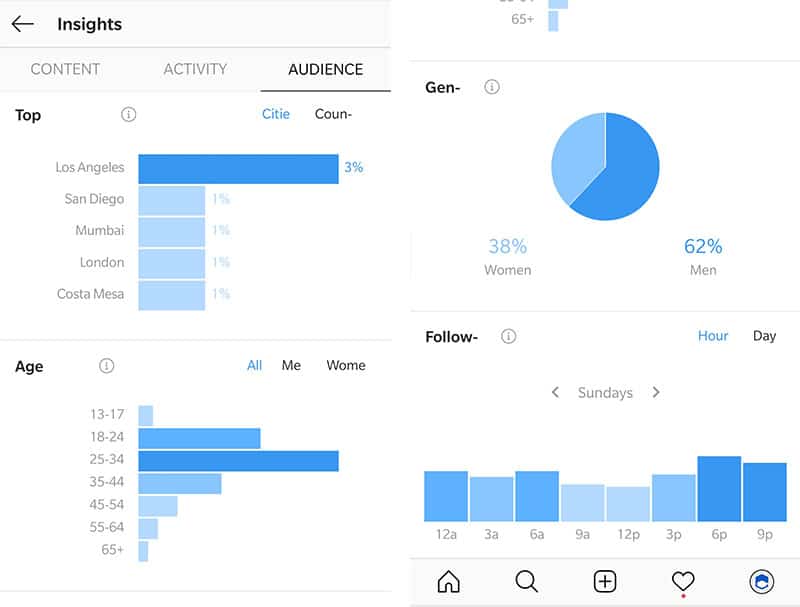
Audience analytics provide you key information about who your audience is. For example, your current number of followers, who they are and where they live.
The data you can get from this section is important to check if the audience you are addressing is the one who is seeing your posts and engaging with you on Instagram. Also, you can use it to improve your Instagram marketing strategy and plan your future posts better.
Besides, you can see the graph of your follower growth if you have a Creator account. The Growth section tells you the number of new followers you gained and the followers you lost during the week. Currently, this is only available for a Creator profile.
- Top locations
It shows you the top five cities and countries where your followers live. This is important to know because your best time to post should vary based on when your audience is active. - Age range
This informs you about the different age ranges of your followers. There are many distinctions: 13-17, 18-24, 25-34, 35-44, 45-54, 55-64, 65+. If your target audience’s age range is different from your actual audience, you might have to reconsider the strategies for your post. - Gender
Demographic information is an essential indicator to understand your audience better. Gender tells you the distribution of your followers, distinguishing between men and women. Based on this data, you can align your content creation to meet their preferences. Not only the context of your post but also the background color. - Followers active time hourly
Here you can see general information about your followers’ active time hourly and daily. In the hourly tab, you can see the time of day your followers are active on Instagram. It helps you define which time to post depending on your followers’ peak time on Instagram. Daily active time tells you the days of the week your followers are more active. If you’re posting some days in a week, you can refer to this data and choose the most active day your followers are on Instagram to post your content. - Overall follower growth
This is the number after you subtract the accounts that unfollowed you or left Instagram from the accounts that followed you within a week. - Unfollowed you
This tells you how many users unfollowed you or left Instagram during the past week. - Followed you
The number of users that followed you in the past week.
Instagram Activity and Audience insights only provide you information about the past week. But, the data you can collect is of greatest importance. You can use this data to check how people deal with your page and its influence on your audience.
Instagram Insights for Individual Posts
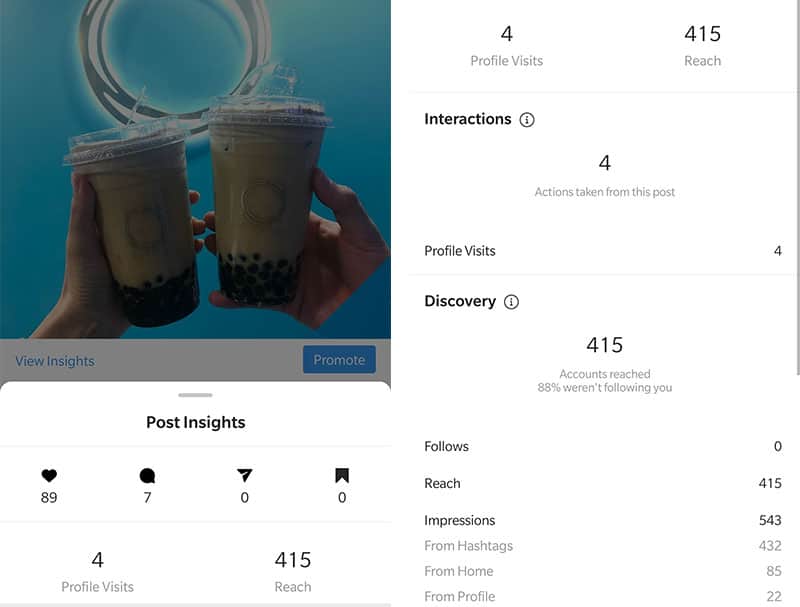
Individual Instagram post analytics are the ones you use to analyze how every single post you have published in your account performed according to your goals. They will help you see what’s driving new people to your profile and how you are doing with your followers.
When you analyze these insights, you need to focus on how your audience has reacted to an individual post. To know that, you can use two sets of Instagram Insights; interactions and discovery. These metrics can boost your reach and engagement with your followers.
The metrics below are the ones Instagram provides you for individual posts:
- Likes.
- Comments.
- Texts.
- Saved.
- Profile Visits.
- Website Clicks.
- Emails.
- Calls.
- Get Directions.
- Follows.
- Reach.
- Impressions.
The only thing that differs from profile insights is that individual posts’ insights show you where your post gained more impressions – from Home, Hashtags, Profile, and Others. So, you can see where you should pay attention to and the effectiveness of your hashtag use.
Instagram Insights for Stories
Individual Instagram story analytics are the ones you use to check whether your stories performance has been working or not. They tell you to what extent you should try to improve your stories performance or repeat what works well with your audience.
Being aware of what works and what doesn‘t is a must to keep your audience engaged. Analyzing which of your stories performed well and understanding what’s the difference with the others will give you ideas of what works for your stories or what doesn’t.
Here are the metrics that Instagram gives you for individual stories:
- Replies.
- Link Clicks.
- Sticker Taps.
- Profile Visits.
- Reach.
- Impressions.
- Follows.
- Back.
- Forward.
- Next Story.
- Exited.
In addition to the story insights from profile, the individual story Instagram insights allow you to see who actually viewed your story.
- Viewers
Here you can see who actually watched your story. It gives you the number of people who have seen your story as well.
By analyzing this data, you can hypothesize which were the reasons why your audience didn’t watch your story. It could be the time you posted, the hashtags you used, or perhaps your story wasn’t interactive enough…
Instagram live
Live analytics are the ones that give you specific data about live viewers and viewers. This information can be really useful. It gives you ideas of how much interest your followers have so that you can act accordingly.
Instagram live metrics are these two:
- Live Viewers.
- Viewers.
These days there isn’t a lot of information available to track Instagram Live videos effectively. But, what you can do is to check the number of viewers and who they are. Remember that you have to collect the data before the 24 hours expire. Afterward, the live video will disappear from your profile.
As Instagram live is one of the most popular social video features, you will need to use it to engage with your audience in your Instagram live posts. It isn’t easy to get live viewers while you’re going live, but Instagram Live is an effective way to interact with your audience and have shared time together.
- Live Viewers
It tells you the number of live viewers who have watched any part of your video.
To do your Instagram live well and succeed, you need to be extra strategic. It is a must to prepare the outline you want to cover and promote your live by sharing a post or a story to let your followers know about it.
Instagram promotion
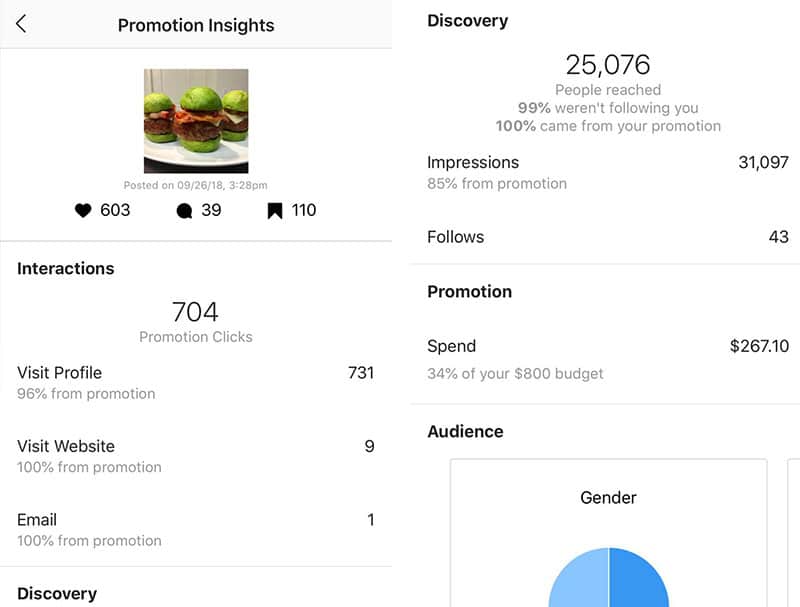
Since Facebook owns Instagram, if you want to analyze your Instagram ads, you’ll need to go to Facebook Business Ads Manager.
By doing so, you’ll be able to track information about any of your ads campaigns as well as schedule and view reports about them. Also, it allows you to analyze how to target a specific audience.
Here are the Instagram Promotion metrics to track:
- Clicks
The number of clicks that your promotion has received till the present moment. - Click through rate
It tells you the number of times someone has clicked on any of your Instagram ads. It takes into account the number of times your promotion was shown. - Cost per click
This provides you information about the amount of money that costs you each click on your promotions. - Average cost per click
The total cost of your clicks divided by the total number of your clicks.
I hope all the above mentioned was useful for you.
Knowing about Instagram analytics is essential to target the right audience and post the right content. It will help you to get more clicks, more views, more likes, and more comments on your Instagram account.
Don’t forget to check these Instagram Insights frequently!
Now that you are familiar with everything you need to know about Instagram metrics, it’s time to move on to learn how to increase your brand awareness with Instagram.
How to Increase Brand Awareness with Instagram
Brand awareness is an essential aspect of marketing. And it should be one of the important branding goals to increase. If you have low awareness, your marketing efforts won’t perform as you think they will be.
In this chapter, I’ll focus on how you can increase your brand awareness with Instagram. You’re going to learn all those metrics that matter for brand awareness.
Instagram for Brand Awareness

Nowadays, Instagram is one of the most widely used social networks. It has got a lot of users following not only friends and famous people they admire, but they also follow the brands they like and usually buy from.
Hence, having an Instagram business account is advisable if you want to advertise and promote your brand.
But, constantly gaining followers is not at all a piece of cake.
To increase your brand awareness on Instagram, it’s necessary to have a brand strategy. Also, keep a close eye on the tone of what you are saying and how your audience perceives it.
Below there is a detailed list of what you can do to grow your brand awareness.
1. Business Instagram Account
It is advisable to have a business account separated from your personal one. Your business account is to get more sales and grow your awareness. So, it should be appealing for your audience.
Apart from using your company’s logo in your profile, you should also include a link to your web page.
As regards the image, it should be professional and easily recognized by your audience. Preferably, one that represents your company. And if possible, the same one you use in other social networks, such as in Facebook.
It’s a really good idea to integrate both your Instagram and your Facebook accounts. This way, when you publish something, you’ll get double exposure.
Including interesting and relevant information in your Bio is necessary to establish yourself as a powerful brand on Instagram. Make sure the information you include is attractive and informative for your followers.
Remember that you can update your profile as many times as you want. So, if you are running a campaign, you can also post it in your profile, and then, change it once it’s over.
2. Come up with trendy Instagram posts

The best way to promote your products on Instagram is with creative photos of your products.
But be careful! This is not a web page where you are directly selling a product to your customers.
Just post appealing photos of your products and let your audience decide. If they like what they see, they’ll find a way to reach you.
Apart from choosing the right photos, you have to consider their size too. Go for pictures that will work well in square form and look professional. You can also use filters to enhance the appearance of your pics.
Yet, not all you have to consider is posting the right picture, you must consider hashtags too. It is advisable that you use the name of your band in your hashtags.
But, it would help if you didn’t use the same hashtags for different campaigns. Originality is key. If you have problems coming up with new and innovative hashtags, you can use apps to help you with this task.
3. Boost the number of followers
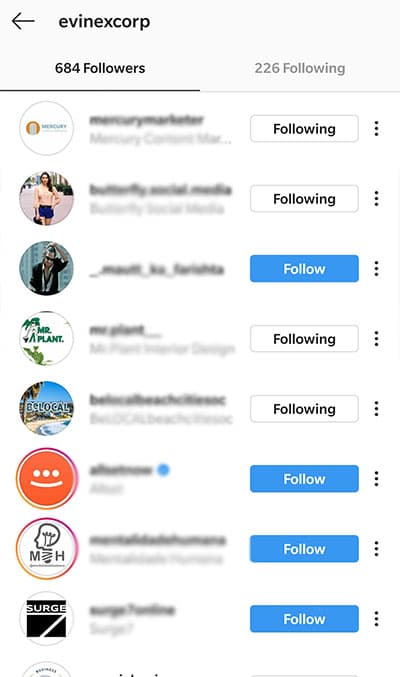
To increase your followers, there are certain procedures you can take into consideration:
- Use hashtags in all your posts.
- Research popular hashtags and use them.
- Include your brand in your hashtags.
- Be specific; use relevant keywords that define your product.
- Don’t use too many hashtags; around 5 is more than enough.
- Encourage customers to share your posts.
- Reward customers that share pictures using your product and share their posts.
These will drive more visitors to your post or profile!
4. Interact with your customers
There are lots of ways to interact with your followers. For instance, sharing their photos using one of the products you sell.
You can create a brand story, run contests, offer discounts, or even give them some insights into your employees.
Besides, you can open discussions where your followers can comment and upload pictures about a specific topic. When your followers comment on your posts, reply to them whether to thank them or solve doubts.
5. Analyze your success

If you want to attract more followers, you must analyze your success on Instagram. I mean, you can ask yourself questions such as:
- Am I addressing the right audience?
- Am I using original hashtags?
- Am I using outstanding pictures?
- Am I answering comments and engaging with my followers?
- Is there anything else I can do to get more people following my business account?
- Do I post frequently?
Instagram key metrics for your brand awareness
Instagram is one of the most widely used social media networks nowadays. As a marketer, you should have a business account and promote your brand there.
So, analyzing your performance on Instagram is key to succeed.
But, tracking your brand awareness is not that easy on Instagram as it might be on other social networking sites. So, knowing which metrics you should pay attention to might save you loads of time and effort.
Below there is a list of the most important metrics you need to track:
1. Impressions
Impressions give you essential information about the content you publish. It tells you the exact number of people who have seen your post. So, by analyzing this data, you can judge how well you are doing on Instagram.
If you want to reach a wide number of people, you need to write hashtags in your posts. This way, your exposure will be higher.
Though, be careful, too many hashtags can have a negative effect too.
The information you can get from Impressions is only about the last seven days. But, it is useful to check how you’re doing with your audience. It provides you information about likes and comments. And also, about the absence of them if that was the case.
2. Engagement
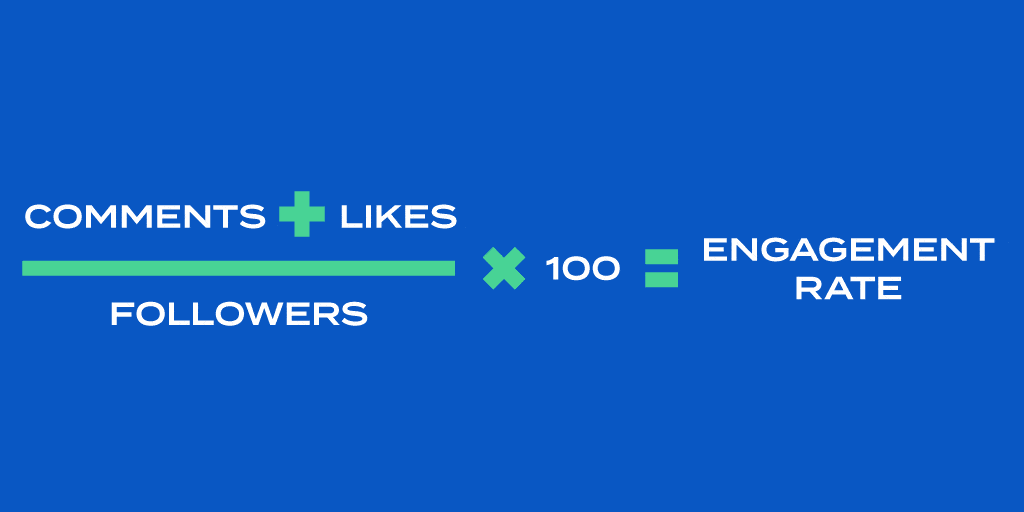
Engagement is all about tracking shares, likes, and comments. This metric is to check how your content is doing among your followers.
This is important because it tells you what your audience likes and what they don’t like. You can also see your most engaging posts.
So, analyzing them might help you to repeat the formula (not the hashtags). And thus, get the same amount of success.
To calculate your engagement rate:
Make the number of your comments + your likes, and divide it by your followers. And then, multiply this number by 100.
The number you get will be your engagement rate.
Besides, if you analyze your engagement, you will be able to check if the strategy you are using to increase your brand awareness works or not.
You can also use this metric to track your influencers. And check if they are really helping you to have better brand awareness.
3. Reach
Reach is a metric that will tell you whether your account is growing or not. By analyzing the reach of your account, you will know how many people have seen your posts.
To calculate the reach rate:
Divide the viewers per post by your followers, and multiply this number by 100.
The number you get will be your reach rate.
Reach matters because it is generally used to measure your brand awareness. Although, you can use it to check how posts, stories, and/or ads are doing as well.
4. Followers
Having a high number of followers is extremely important for any brand. Yet, you shouldn’t miss the opportunity to analyze this number as it usually changes over time.
Were you to use this metric to check your potential audience, you should pay attention to how this number grows over time. Though it is useless you check it every day. It’s worth checking, for instance, every month.
Apart from analyzing if your followers grow, you should pay attention to why they grow:
- Is it because you are running a new campaign?
- Is it thanks to your influencers?
- Is it due to paid ads?
- Is there any other reason?
Having a high number of followers is key to guarantee a lot of people have access to your content. Ideally, the number of followers you have should grow over the time.
What is more, Instagram profiles with a lot of followers have more reach. Thus, they have more engagement with their audience.
5. Comments
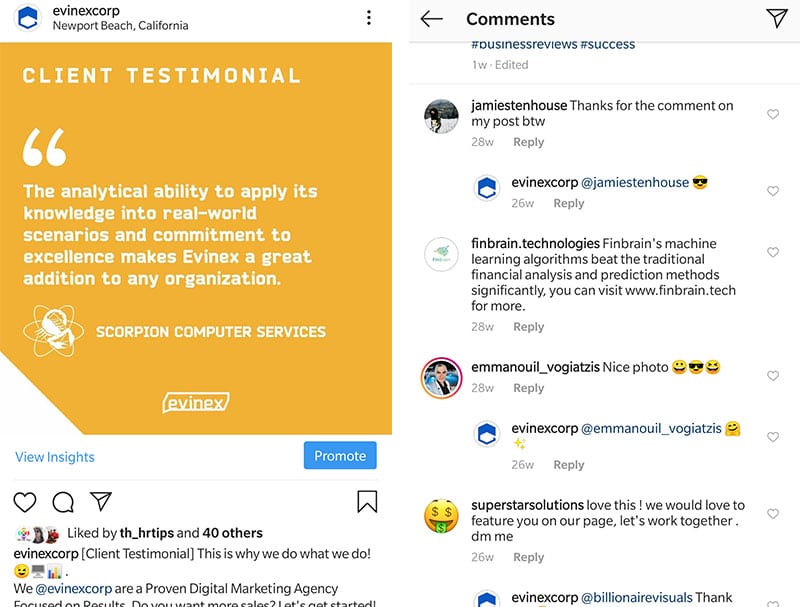
Usually, the number of comments you get in your posts is lower than the number of likes. Why?
The answer is quite simple, writing a comment takes more time than just clicking likes. Indeed, it’s more personal.
Whether your comments are positive or negative, they are a clear indicator of how your audience feels. So, this information is always valuable.
If you start regularly having comments on your posts, this means that you are doing it well and that you are engaging with your audience.
It might even mean that you have your own community of followers, which is something most brands aim at.
Although the number of comments can seem insignificant compared to the number of likes, it’s worth analyzing it. If you don’t get barely any, it might be because of a reason.
Likewise, if you get them regularly, it’s a good indicator that what you’re doing works well among your followers.
6. Click-throughs from your Bio link

It is a good idea to add a clickable link in your Bio that drives your followers straightaway to your homepage. The number of people who click on this link will give relevant information about leads.
Besides, it’s a clear indicator of how interested your audience is in your business.
Apart from including a clickable link in your Bio to your site, you can also add other Instagram links. You might want to include a link to a really cool video of your brand, offer special discounts, or even run a competition.
7. Most engaged hashtags
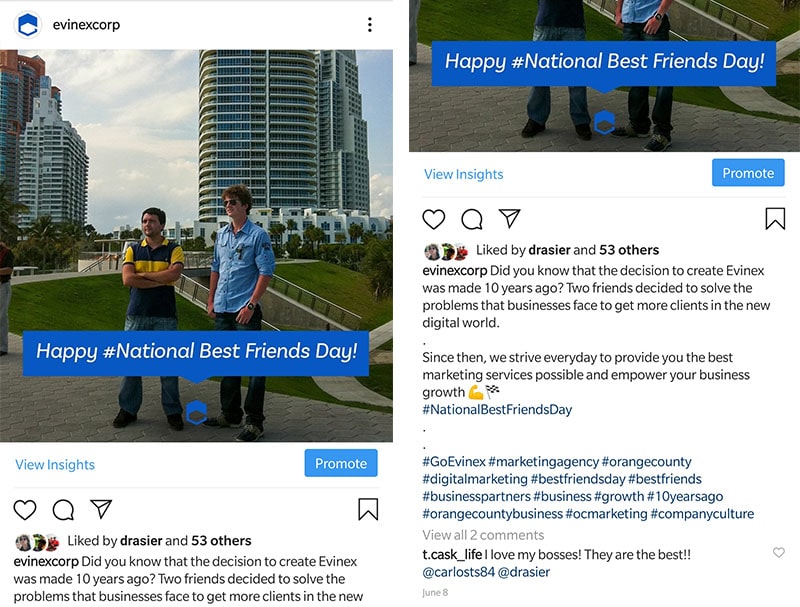
Posting cool pictures on Instagram is not enough. If you want to succeed, you need to include hashtags.
Some hashtags work better for your brand. So, you need to find out which ones and use them frequently. Thus, you might want to use some of your outstanding hashtags from time to time to get a higher success.
But at the same time, you need to be original with your posts – Instagram users love originality!
8. Instagram stories
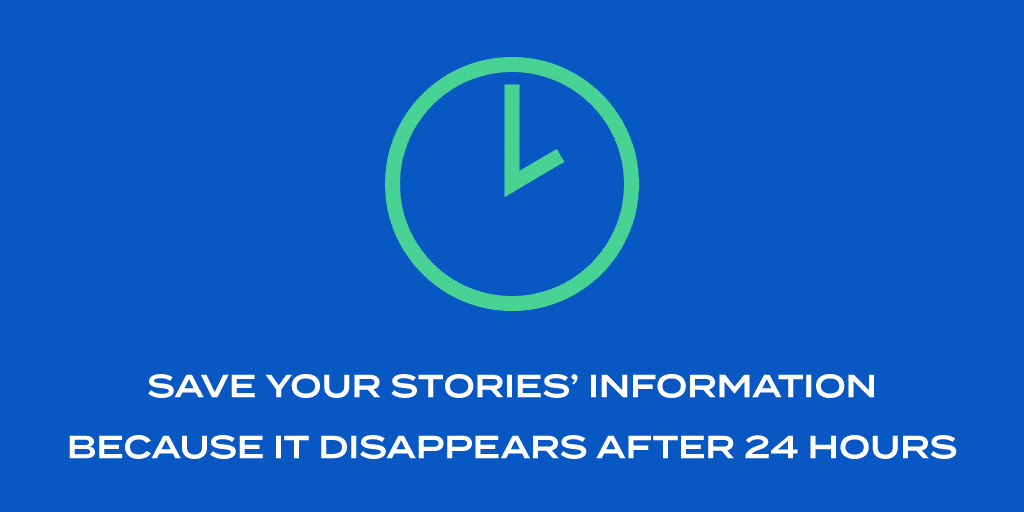
Although stories can only be seen over 24 hours, you shouldn’t underestimate their potential. Whether you post stories using video or photo format, they are one of the best ways to reach and engage with your audience.
Thus, noticing how you are doing with your brand stories is vital to see the extent to which your brand is known and how it is perceived by your audience.
For example, you should pay attention to is the number of people who see your stories. But, did they watch it till the end? Or, did they exit in the middle?
Besides, you can analyze the direct messages your followers leave you. And also, those who exit from your stories or skip them.
If you want to compare your stories’ success over time, you will have to save this information somewhere outside your Instagram account because everything will disappear within 24 hours.
9. Traffic
If you want to know how much traffic Instagram drives into your homepage, you need to have a clickable link in your profile. You can have only one, although you might change it as many times as you want.
For instance, when you are running a new campaign or when you want to offer special discounts.
By focusing on the traffic you get, you will be able to check not only ROI but also if your efforts to regularly posting content on Instagram are worthy or not.
I hope all the above mentioned has been useful for you.
Now, you are familiar with everything you need to know about brand awareness and some tips on how you can improve it.
Though, if you want to know more about how to boost engagement, you’ll need to read the following chapter.
How to Improve Instagram Engagement
In this chapter, I’ll focus on how you can improve engagement in your Instagram account.
Besides, I will talk about the active time to get a maximum impact on your audience.
And finally, I’ll cover how you can create high engaging hashtags.
Let’s have a look at it!
Instagram Engagement

Engagement is not the number of followers you have on Instagram. Engagement refers to those followers who are loyal to you.
Thus, it has to do with how they interact with your stories, photos, and videos. To measure your engagement, you have to pay attention to their comments, likes, shares, etc.
However, increasing your engagement is not an easy task because of algorithm changes.
Do not panic! Below there is a list of the most effective strategies to boost your engagement on Instagram:
1. Schedule your Instagram Stories
If you want to get the best out of your Instagram stories, you should try to post at optimal times. If you check the Instagram Insights of your business account, you will be able to see when your audience is more active on Instagram.
What is more, you can get information about the best days and hours to post and act accordingly. So, if you want to get more engagement, you should post not only frequently but also at optimal times. This way, your stories will have more exposure. Thus, more engagement.
2. Optimize your stories
Stories are a great place for being spontaneous. But also, you should try to post outstanding stories.
If you optimize stories by using mentions, location, and hashtags, they will have higher exposure. Since some people use filters to search for other accounts on Instagram. So, optimizing your stories will guarantee that they will appear in those searches.
3. Start conversations with Instagram stories stickers
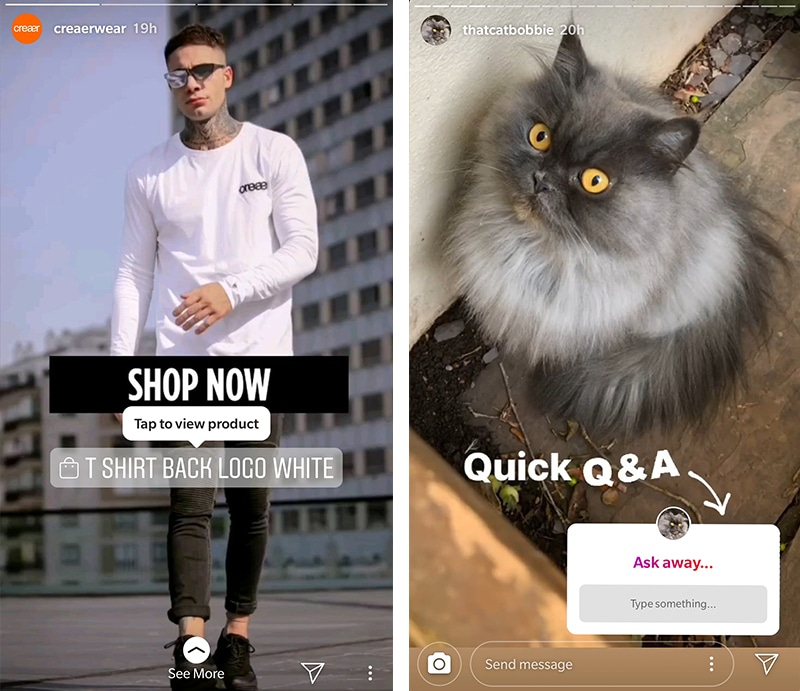
Instagram stories stickers are more and more trendy these days. You can use them to encourage your followers to share their ideas about your stories.
Besides, you can use Instagram stories stickers to strengthen your audience’s loyalty to your brand. What is more, you can encourage your audience to share not only comments but also experiences.
You can use question stickers or poll and vote stickers. The former refers to questions related to your post or brand. For instance, ask me anything. But, you can use the latter to get feedback from your audience.
4. Write longer captions
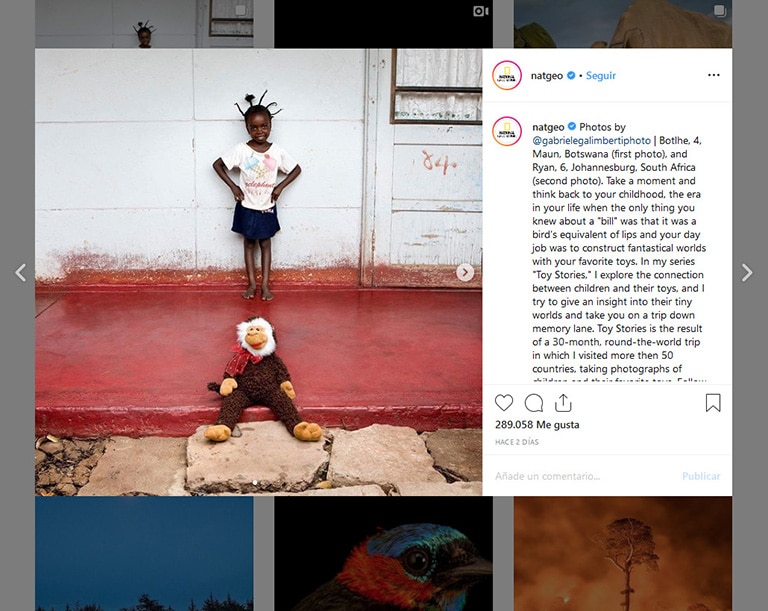
The truth is that longer captions work a lot better than shorter ones. Instagram allows you to write up to 2,200 characters in your captions. So, apart from using emojis in your stories, you should try to use compelling and captivating sentences.
Why? They are more engaging. And also, long captions get better algorithm results. However, it might be difficult to write lots of information from a mobile device.
5. Use powerful hashtags
The power of using hashtags cannot be underestimated on Instagram. Because they draw more attention and increase engagement. To make your hashtags work, you should take into account your audience when writing hashtags.
For instance, if a great part of your audience is male marketers, you should try to use hashtags that matter for this segment of your audience. This does not mean that all your hashtags have to address the same segment of your audience.
But, if for whatever reason in a post you want to catch their attention, you can use specific hashtags. Anyway, for all your posts, you should try to use hashtags related to your brand, product, or service.
Besides, originality is a key factor here. So, try to be authentic and do not use the same hashtags in all your posts.
6. Engage with similar accounts
Unbelievable as it may seem, engaging with similar accounts may prove to be advantageous for you. That is to say, do some research and look for accounts that have similarities to yours. It can be similarities in the way of thinking, product, audience, etc.
If you engage with other accounts, it will give you higher exposure. But, not any account works. You have to search for accounts with which you share something. This collaboration may be beneficial for both of you.
7. Collaborate with influencers

It goes without saying that collaborating with influencers is key on Instagram. But, be careful! Not any influencer will boost your engagement.
First of all, you need to do some research and find an influencer with whom you have something in common. Then, you should check the extent to which he’s got a lot of engagement. And finally, check if the followers of this influencer are the audience you are looking for.
Once you have made sure this influencer is the right match for you, you can collaborate with this person and have him or her promoting your product, brand, or service. You will get more engagement as you will get more exposure.
8. Reply comments to your posts
Whether you get positive or negative comments on your account, you should answer them. It is the best way to show your audience that they matter to you. And also, it´s an opportunity to boost your engagement. This way, the conversation will continue. So, it will give you more exposure.
Not to mention the fact that it will make your followers feel they are special. And, this is key to strengthen your relationship with them. Thus, their loyalty. So, it would help if you spent some time every day on this task.
9. Be human, post more photos of people
Photos with people get more likes than those which do not include a person. So, you should try to post as many pics as you can with a person. For instance, you can post pictures of your customers using your product or even share them.
You can also post an image of your team, giving insights into your brand. Or even with models that represent a segment of your audience, or are appealing to them. This way, you will get more engagement. And, your audience will feel closer to you.
10. Refer to your posts in your stories

Apart from posting awesome stories, there is an option in which you can refer to your posts in your stories. If you do so, you will catch your audience’s attention, and they will interact more with you.
I mean, you can select the option “create a story with this post.” This way will make it more appealing to your audience. But, you shouldn’t reveal all the information in the story, or they won’t go to your post. So, it’s somehow a way to draw attention to cool posts by using stories.
11. Post relevant content
It seems obvious, but nobody will pay attention to you if you do not post relevant content. So, try to post content that shows why your product is worth it in comparison with others.
Besides, you should post content that shows your identity and your value. This way, you will not only get more engagement but also trust in your brand. Because you will be giving them the impression that you post meaningful content. And they will reward you with their trust and loyalty.
12. Include CTAs in your posts
The use of CTAs cannot be underestimated. Whenever you create a new post, you can include a CTA in the form of a question. This will open a new world of comments in your post. Besides, it is one of the best ways to interact with your audience.
You can openly ask them what they think about a new product, its advantages or drawbacks, etc. Obviously, this should draw your audience’s attention to your post. Thus, it should increase your engagement rate.
Posting strategy – Active time for maximum impact

How do you know what the best time to post is? The answer to this question is more difficult than it may seem. But, do not panic! There are some aspects you can consider to post at optimal times.
The problem is that optimal times are not the same for everybody. Why? Because they depend quite a lot on your audience. And, as you have a different audience from others, optimal times are different too.
However, there are some optimal times to post for business accounts.
Later analyzed 12 million Instagram posts and this is what they found out:
- Monday: 6:00 a.m., 10:00 a.m., 10:00 p.m.
- Tuesday: 2:00 a.m., 4:00 a.m., 9:00 a.m.
- Wednesday: 7:00 a.m., 8:00 a.m., 11:00 p.m.
- Thursday: 9:00 a.m., 12:00 p.m., 7:00 p.m.
- Friday: 5:00 a.m., 1:00 p.m., 3:00 p.m.
- Saturday: 11:00 a.m., 7:00 p.m., 8:00 p.m.
- Sunday: 7:00 a.m., 8:00 a.m., 4:00 p.m.
But, these are just the three best times to post during each day. They provide you general information about the best posting times for business accounts on Instagram all around the world (Eastern Standard Time).
Yet, as we all know, your optimal times may be different from the optimal times of other industries, and even from other brands in your industry.
Thus, below there are some tips you can follow to find out what’s the best time to post for your business account:
1. Do some testing

Experiment with your posts and use Instagram Analytics to check the best time for posting for your audience. Try posting on different days and at different times. Then, analyze your results. I mean, check if you get more engagement on a specific day in comparison with the others.
You can do the same for specific times. This way, you will know when and what times your audience interacts more with you. These will be your optimal times and days for posting.
2. Schedule your posts
Once you know when your audience is more active on Instagram, you should try to post according to this data. Plan and schedule Instagram posts in advance. And, post whenever it’s better for your audience. And also when they are active according to your research.
3. Take into account top times for posting depending on zones
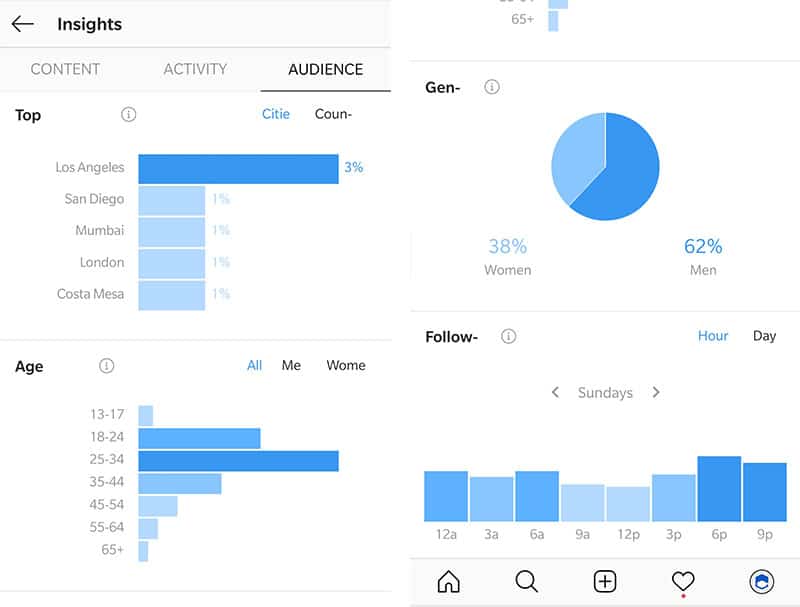
You can use Instagram Insights to check this information. You will get data as regards gender, age, and location. If you want to get the most out of your posts and high engagement rates, you should post when your audience is active on Instagram, depending on the zone.
This way, you will have more chances of getting your content seen by more people. Thus, more possibilities of them interacting with you.
Take into account that it’s not the same if you post for local audiences or international ones. So, depending on which segment of your audience you want to address with your post, optimal posting times may be different.
4. Post for your most engaged audience
If your audience is varied, you should try to post for the segment of your audience which interacts more with you to get more engagement. However, this does not mean that all your posts have to be addressed to them.
Indeed, if your audience differs a lot, you should try to post different content appealing to all of them, even if this means getting less engagement occasionally. But, in general, you should post more for those that interact with you. This way, your engagement rates will be higher.
5. Post during off work hours
Obviously, if you want your audience to see your content, you have to post when they are not working. However, this may differ depending on your audience. Besides, if you have a varied audience, it might be challenging too.
For instance, think that working times are not the same in all countries. Indeed, there are different time zones depending on the country.
6. Post frequently
The more you publish in your account, the more opportunities you will have of your audience seeing your content. So, if you want to get more engagement, you will need to be more active on Instagram. Depending on the message that you want to convey, you can either use videos, photos, or stories.
But, the most important thing is that you post regularly. This way, your audience will get used to seeing you. So, it is easier they feel like interacting with you. No matter if they click on like, share, or write a comment.
Actively posting will give you more chances of having a higher audience interacting with you.
Hashtag strategy – High engaging hashtags
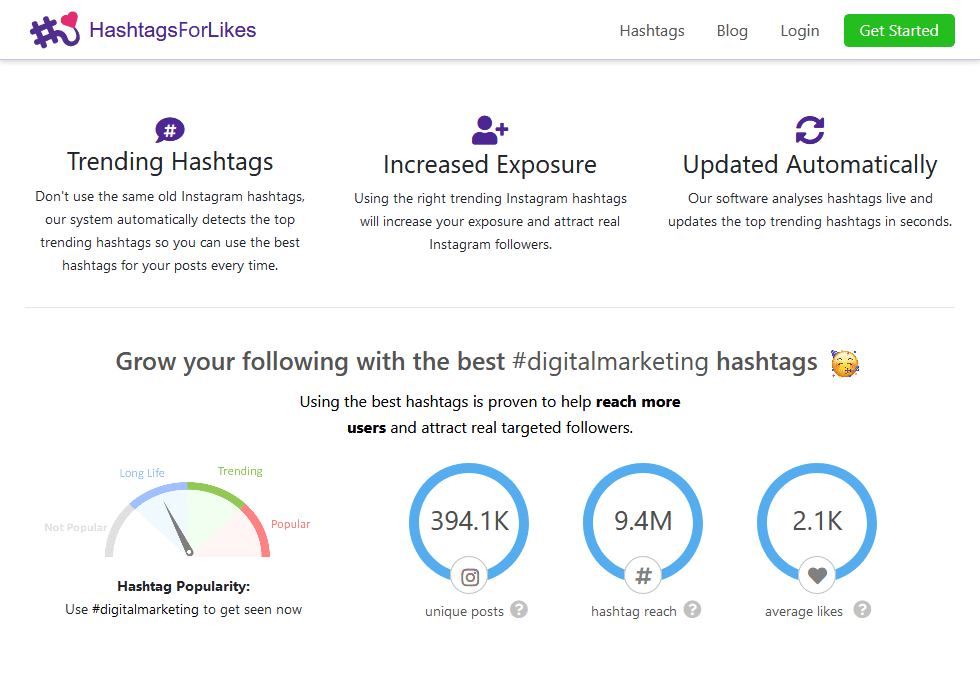
These days it is key to use hashtags on your Instagram posts. I mean, posts with hashtags get a lot more engagement than those which do not use them.
The correct use of hashtags will increase not only your engagement but also your brand awareness. Not to mention the fact that hashtags are necessary to get more followers.
Apart from that, you should always use hashtags in your posts because they help Instagram users find you and discover you. Thus, to reach you and to interact with you.
But, how many hashtags should you use? Which hashtags are better for you? How do you know the best hashtags to use for your audience?
These questions may seem difficult to answer. But, there are lots of things you can take into account to write high engaging hashtags. So, let’s have a look at it!
Tips for hashtag usage in 2023:
1. Do some hashtags research before using them
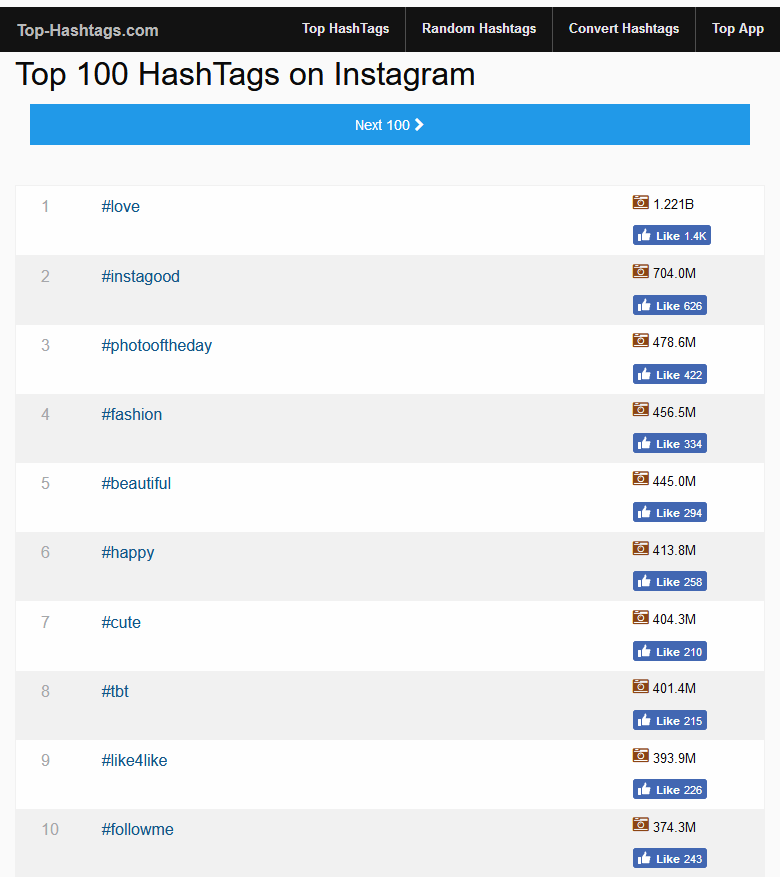
The truth is that it is necessary to do some hashtags research before using them. Why? Because we use hashtags mainly to attract more followers. In other words, to reach a higher audience. So, before posting, you should analyze what are the most trendy hashtags these days.
You can even check those hashtags which your audience uses. And also the hashtags that the influencers from your industry use. This way, you will make sure that the hashtags you pretend to use for a new post are the right ones.
Finally, it is necessary to do some hashtags research to ensure that they do not have a second meaning. I mean, you have to try to use hashtags that are clear for your audience.
2. Find out the right number of hashtags for you
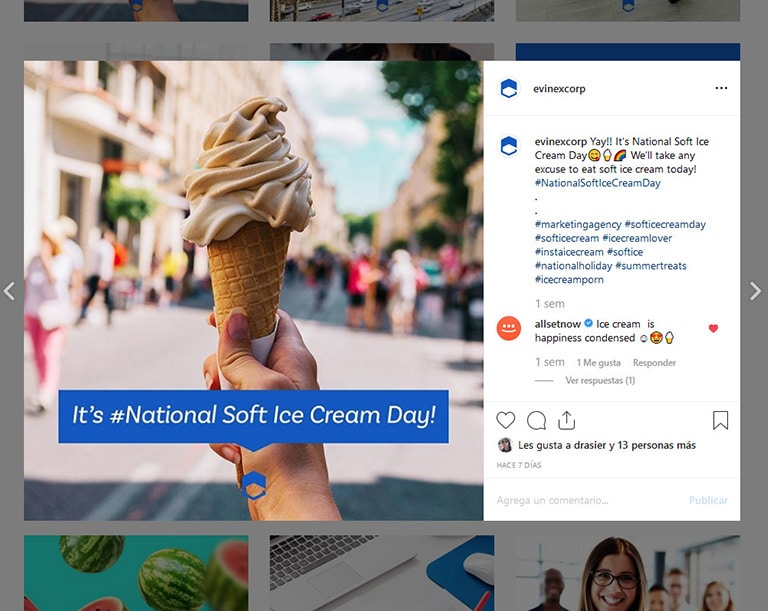
Experts differ quite a lot about the magic number of hashtags you should use to get more engagement. However, most studies agree that it should be between 5 to 30, which is the maximum.
It depends on what message you want to convey. You can either go for 5 very specific and compelling hashtags. Or, you can try to use many carefully chosen ones to guarantee a higher exposure.
But, more hashtags do not necessarily mean you will get more likes, followers, and engagement. Most researchers recommend the following:
- You should use a hashtag in which you mention your brand.
- You should combine specific and general hashtags.
- You should include the location in your hashtags.
- You should use specific hashtags for specific campaigns.
3. Use hashtags in your Instagram Stories
If you decide to use hashtags in your stories, it will be easier to reach a new audience. You can include a sticker, a location tag, and some text in your stories. This way, users that are searching on Instagram will have more chances to find you.
Instagram does not guarantee you that if you use hashtags in your stories, a higher number of users will find you because their filter also takes into account quality. But, it will help.
4. Post for your most engaged audience

As I have mentioned before, Instagram only allows you to use one link in your Profile Bio. So, including hashtags in your Bio will help you to interact with your audience.
Although the hashtags in your Bio won’t help you appear in hashtags search results, they will make it easier for your audience to know more about your brand. I mean, they can help you to start conversations about your product and your brand. And, you can also use them to share experiences.
On top of that, these hashtags you use in your Bio are linkable. So, they can drive your audience to your posts, for instance.
5. Do not use banned hashtags
Instagram bans certain hashtags due to many reasons. You can not use hashtags that, for whatever reason, might be considered offensive. Sometimes, you cannot use hashtags over a certain period of time. Other times, Instagram does not allow its users to use a certain hashtag anymore.
So, before you decide to use a new hashtag, you should check if it is valid. Banned hashtags do not appear in Instagram search results. So, try not to use controversial hashtags. To guarantee their potential choose them carefully and do some hashtags research.
6. Use niche hashtags to target your audience
You can use niche hashtags to engage with a specific part of your audience. Instead of using general hashtags to attract a wider audience; you might want to use concrete ones to address a specific segment of your audience.
You might want to use this strategy when you are running a product campaign. Some products have a very specific audience. It is also useful for small businesses.
7. Use branded hashtags for your brand
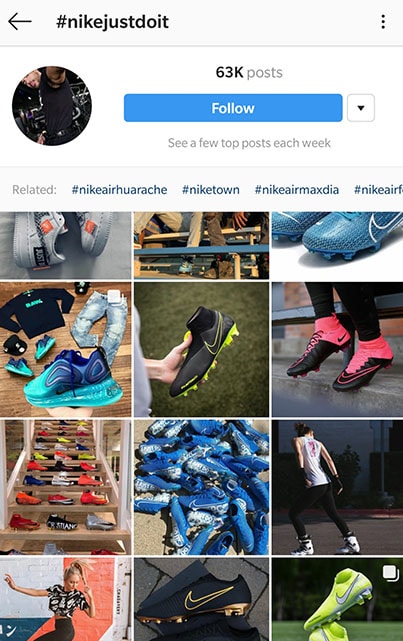
Branded hashtags are the ones you can use on any social network. They are those hashtags that describe you as a brand. You should use at least one branded hashtag which represents you in all your posts. This way, your audience will know that the product you are promoting is exclusively yours.
Besides, these hashtags should appear in your Profile Bio. They are somehow a unique representation of your brand. The use of branded hashtags will help you to increase your brand awareness.
8. Hide hashtags
You may want to hide your hashtags for many reasons. One of the most obvious ones is because they may distract your audience from the general message you want to convey. You just have to use punctuation items, such as a dash or a bullet four times, and then write your hashtags.
Instagram automatically hides hashtags longer than three lines. So, if your audience wants to look at them, they will click on see more. If not, they will be hidden. This way, you will have them focused on the message you want to convey and not on the number of hashtags.
9. Use hashtag tools
There are so many tools available to help you to write compelling hashtags. Among them, it is relevant to mention Later, Agorapulse, Hashtagify, Sprout Social, etc.
If you want to know more about these tools, check out this complete Hashtag Analytics Tools list in 2023.
10. Check your performance

In your Instagram business profile, you can check the performance of your hashtags. It tells you if the hashtags you are using are the right ones.
You can also use this information to improve your future performance. Thus, keep on with what works. Or, change the strategy if you see it is not working properly.
To get this data, you can check your Instagram Insights. Although, you will only get information as far back as 7 days.
11. Most popular Instagram hashtags
The popularity of hashtags changes quite a lot. Though, there are specific hashtags that are more trendy than others for each type of industry.
So, depending on your business, you should definitely research them.
Examples of generally trendy hashtags are:
- #instapic
- #picoftheday
- #bestoftheday
- #photooftheday
- #instacontest
I hope all the above mentioned was useful for you. Now, you know how to improve Instagram engagement.
If you want to know how to generate leads and increase your ROI, keep on reading!
How to Generate Leads and Boost Your ROI
This chapter will focus on how you can generate more leads and boost your ROI on Instagram.
Besides, I will talk about website clicks, contact clicks and active time.
Instagram Lead Generation

Being aware of how to generate more leads might seem complicated. There are lots of things you have to consider to generate more leads.
First of all, you should plan all your posts carefully and in advance. This way, you will make sure the hashtags, pictures, videos, stories you post are the right ones for your audience.
As in any marketing strategy, your aim should not only be to reach your audience but also to get something in return for all your efforts.
Strategies you can follow to generate more leads:
1. Post on a regular basis
This might seem obvious, but if you post regularly or even every day, you will get more leads. Mainly because your audience will get used to seeing your posts. And also, because the more you publish, the more chances you will have to reach a higher audience.
But, not any post will work. You should plan and schedule all your posts carefully. And, always have your audience in mind.
2. Link your Profile Bio to your Website
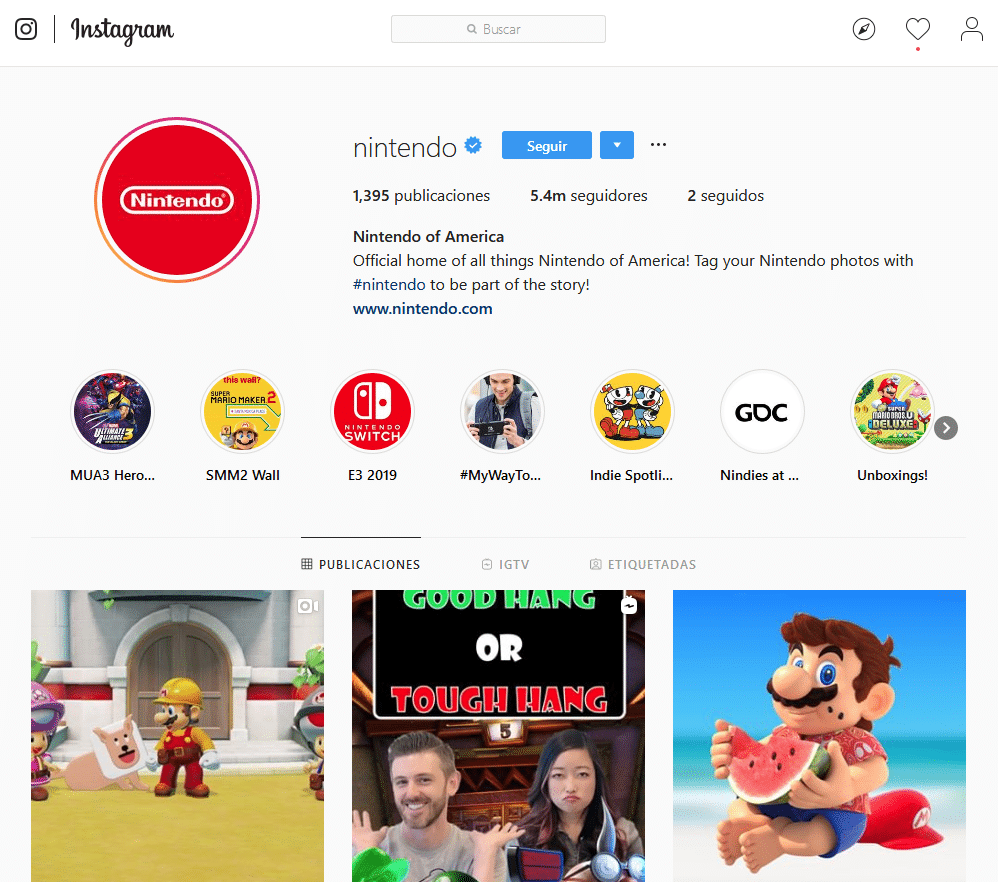
Apart from designing your Profile Bio so that it is appealing to your audience, you should include a link to your site. This way, you will get more traffic.
Sadly, you can only include one clickable link in your Bio. So, it should be the link to your homepage. But, you might want to change it occasionally. For instance, whenever you are running a new campaign.
3. Use Instagram Lead Generation Ads
To create Lead Generation Ads, you will need a Facebook page and an Instagram business profile. Then, you have to go to Ads Manager. And there, you will be able to create your own ads. The process is quite easy, and it will help you to get more leads.
4. Use Instagram Stories
Stories are not only good for engagement. They are also a must if you want to generate more leads. Thus, more sales.
But, to make the most out of your stories, you will need to have a strategy. First of all, you need to know who your audience is and if they are active on Instagram. Once you make sure Instagram is a good channel, you will need to create a website campaign.
Besides, you should add CTAs to your stories. This will drive loads of people to your homepage. So, make sure your message is clear and appealing to your audience.
On top of that, you can also work with influencers. It is possible to give them access to your Instagram stories. If you find a good partner, this will be extremely beneficial for you. And, it will increase your leads too.
Last but not least, you can also use your Instagram stories to run competitions or giveaways.
5. Include CTAs in your Feed Posts
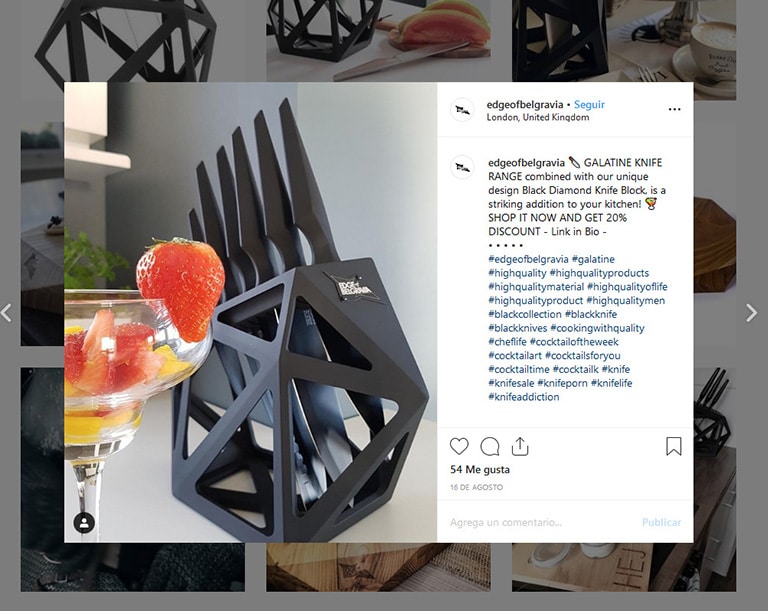
As you can only have one link in your Bio, you need to make sure the content you create in your feed directs people to this link. By creating effective CTAs in your posts, you will drive your audience to this link. And this generates more traffic to your website.
You can even ask your existing audience to share your post. This way, you will have access to a wider audience. Thus, generating more leads too.
6. Include CTAs in your Stories
As well as using CTAs in your Feed Posts, you can also use them in your stories. As I said before, you should add CTAs in your stories for various reasons. You can run contests and giveaways. But also, you can ask your followers to tag a friend who might be interested.
These CTAs in your stories will drive more traffic to your page as everyone loves getting things for free or taking part in competitions. Though it is key you make it appealing for your audience. Besides, if you ask them to tag another person, you might want to give them something in return.
7. Develop a Content strategy
This is probably one of the most important aspects to consider to get the most out of your Instagram business profile. Not any content works. You will need to have a content strategy and make sure what you say is interesting for your audience.
So, before creating new content, check what your audience is interested in. You can tell them about your products, brand, and industry. And, you should also use captivating images to convey your message.
Try to post high-quality content. This way, you will look professional. Then, schedule your posts and post frequently.
All the above-mentioned will help you reach a higher audience, gain followers, improve your engagement and boost your leads. Since what you post matters, you need to have a content strategy.
8. Schedule your posts

If you want to generate more leads, you will need to establish a posting schedule. It is necessary to post regularly. You can even use tools such as Hootsuite, Buffer, and more to help you to organize your posts schedule.
You should also plan the content of your stories and posts beforehand. However, with stories you cannot use automation; you will have to publish them yourself.
9. Share content from your audience
Instagram allows you to share user-generated content. Because it generates trust among your audience. And as we all know, trust is key to get more leads. If your audience posts content using your product, and you think their post is cool, share it.
The truth is that people like to hear the value of a product from other people, not only from the brand that is selling it. So, if you share cool posts or stories of people using your product, it will definitely generate more traffic. Thus, more leads.
10. Reply to your audience’s comments
It is fundamental that you devote some of your time every day to answer your audience’s comments. They will feel that you value them. Bear in mind that if you reply to your audience’s comments, you will probably get more engagement. And more engagement can convert to more leads.
So, you should always answer direct messages and comments. This way, your audience will be delighted with you.
11. Go Live
Instagram Live Videos are a must if you want to get more engagement. Besides, they generate loads of leads too. So, it is advisable you go live from time to time. You will not only get more comments during the session but also afterward when you post them in your story.
However, you will need to plan it carefully because there is no way you can edit it afterward. To succeed, you will need to think about what topics you will deal with during the session. Try to get your audience’s attention from the very beginning or you will lose them.
You can also use CTAs in live videos. And, you should answer your audience’s questions at the end of the session. This is probably one of the best channels you have to show your product or talk about it. And, believe it or not, it generates more leads.
12. Analyze your Campaigns
It is of vital importance to check if your efforts are profitable. I mean, you need to know if you are getting more ROI. You can use Google Analytics or other tools. It will help you to track if your campaigns are working or not. Besides, you can use their Campaign URL Builder to track your campaigns.
Key metrics on Instagram lead generation
1. Website click on Instagram

There are one thousand reasons why you should include a website click in your Instagram Profile Bio. But, the best one is that it generates more traffic.
Some marketers use this link to direct Instagram users straightaway to their homepage and never change it. It is possible to use this link to promote new campaigns, discounts, your blog, and more. And, you can change it as many times as you want.
What is more, if you want to increase traffic, you should also include CTAs in your posts and stories to drive your audience to this link.
On top of that, it is relevant to mention that this link in your Bio is trackable. You can use apps such as Google Analytics, bit.ly, and more to track and shorten your Instagram URL in your Bio.
This way, you will be able to know if visitors to your homepage come from Instagram. And also, you can even get data about their engagement and whether they click on other links on your web page.
You can even calculate conversion rates. If you are promoting special offers on Instagram and you know the number of visitors to your site, you can check how many of them used the discount coupon.
This way, you will definitely know if your Instagram link is generating more leads.
2. Contact clicks on Instagram
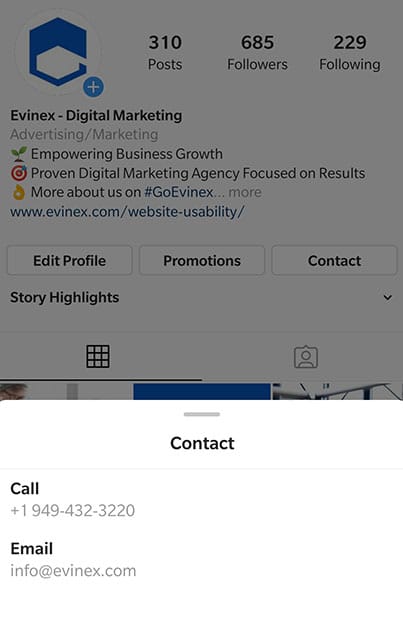
Contact clicks refer to all those phone calls, text messages, directions, emails and website clicks you get thanks to your Instagram business account. And here is where Instagram users have the chance to know about your brand and contact you.
If you have an Instagram business account, apart from your website link, you are allowed to include the following links:
- Call.
- Email.
- Directions.
However, these links can only be used for that. I mean, you can only use them for calls, emails, and directions. Instagram does not allow you to customize them and include a link to a website.
There is only one link you can use for that: your Bio link. It enables you to drive Instagram users to your blog, website, etc.
There is no doubt that all of these links generate leads. So, it is necessary you use them carefully. Try to provide as much meaningful information as possible in your Bio description.
3. Active time
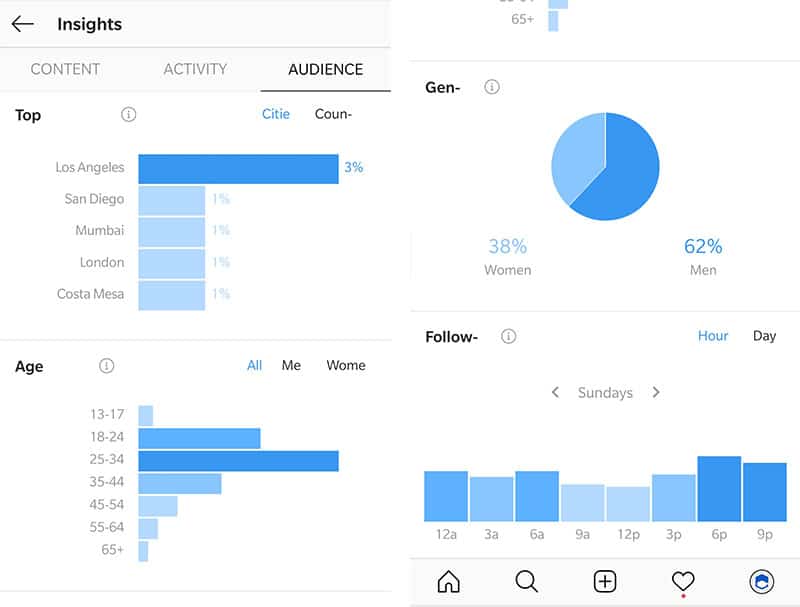
Instagram allows you to check the amount of time you have spent using this app within the last 7 days. You can access this information through your profile.
Interestingly, you can also check when your followers are active. It is even possible to check when someone you have been talking to is active too.
However, you will have to allow the app to show when was your last active time too. This way, you will be able to see your followers’ last active time or someone with which you have been exchanging direct messages.
You can turn your active time off. But if you do it, you won’t be able to see the activity of others. This information may be relevant to answer promptly to your audience. Thus, they will feel you care for them.
I hope all the above mentioned was relevant for you. Now, you know how to generate more leads and boost your ROI.
In the following chapter, I’ll deal with how to develop an Instagram community. So, if you want to establish your own business community, keep on reading!
How to Develop a Community for Your Business
Your social media community is where your audience stays with your brand. For the success of your Instagram marketing, if you don’t warm up your community, you won’t be able to build relationships with them.
In this last chapter, I’ll focus on how you can develop an Instagram community for your business. Besides, I’ll also talk about comments and followers.
Let’s have a look at it!
Instagram community

Instagram community is a group of people that actively interacts with you on Instagram. It means that your community is not the number of followers you have.
They are the people that actively share your posts or stories, leave you comments, send you direct messages, etc. In other words, they are those followers of yours that are loyal to you.
These days, having a community that interacts with your business account is of vital importance. They will help you to promote not only your brand but also your products. And hopefully, to reach a higher audience. They are your clients, and even in some cases friends.
Also, they will give you relevant information – feedback. This will help you to increase your reach, engagement, leads, brand awareness, and more.
To develop your own community, there are some tips that work for 2023 below:
1. Identify your dream followers and create content for them
One of the first things you should do to develop your community is to think of what type of followers you want to attack.
Try to figure out who they are and how you can interact with them. And also, how you can help them. Bear in mind what interests them and how they like to be addressed.
Once you have this clear, you should start posting for them. This way, you won’t be posting for a general audience but for your ideal one.
2. Engage with your followers
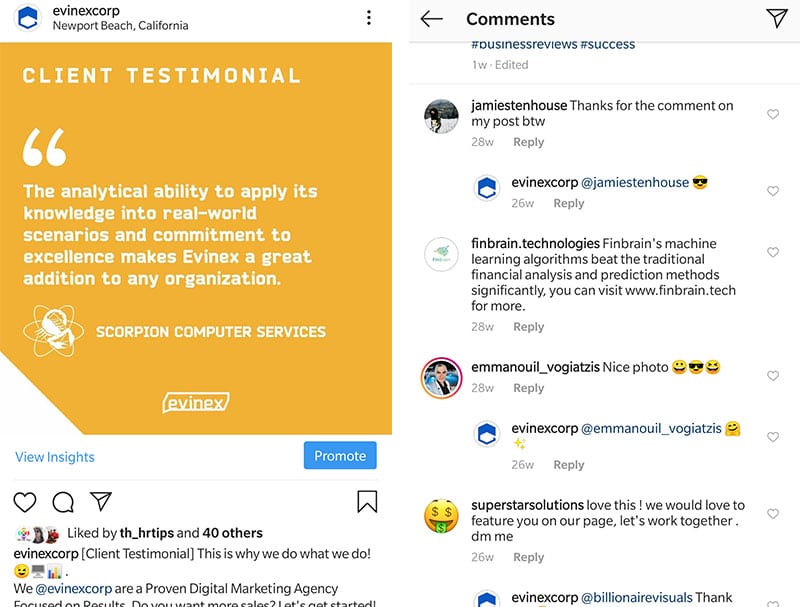
Engaging with your followers is really important. If you want to have a strong community of followers, you need to establish a relationship with them. Such as, comment on what they share and like their posts and/or stories.
Besides, you should answer their messages and comments. You can also ask your followers questions or tag another person. This way, you will be active on Instagram. Just posting is not enough to develop a community of followers.
3. Create high quality content
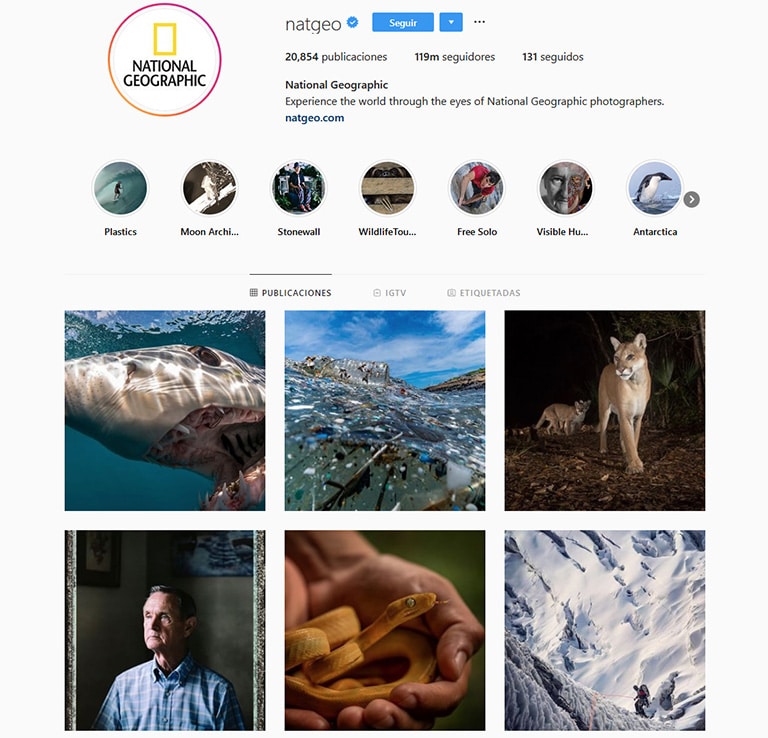
Post content that is high quality. Content that your dream followers will value. This way, they will start interacting with you.
Try to keep your audience always in mind when posting a new photo or story. Take your time to do it. And, do not forget to use hashtags and geotags.
4. Show up on a regular basis
Try to be as active as possible. It means not only posting but interacting with your audience. You should try to post every day. This way, your audience will get used to seeing you are active.
Besides, you should do research and post at optimal times. This will give you more possibilities for engagement.
5. Use hashtags
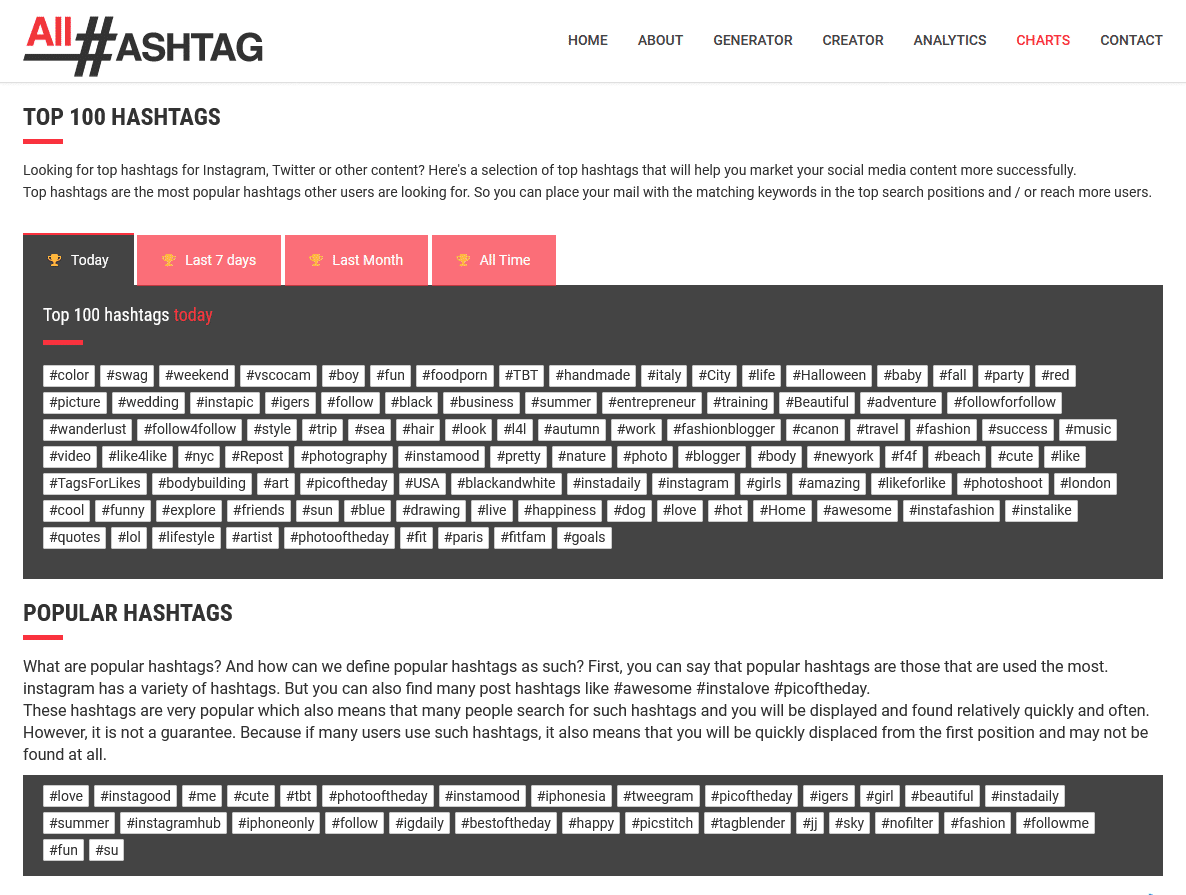
As I have mentioned more than once throughout this guide, the use of hashtags on Instagram is a must. To develop a community, you need to use the right hashtags so that new people will be able to find you.
So, you need to choose them carefully. In theory, if you use trendy hashtags, you will have more possibilities to attract new followers. And the truth is that it works. Mainly because popular hashtags appear more often on searches.
You have to use hashtags that set you apart from others, different ones for each post. And, do not forget to include hashtags that identify you as a well-known brand.
6. Answer all your comments
It is of vital importance to reply to each and every comment you receive. If you only answer some of them, they might have the impression that you are not interested in building a community.
Besides, if you pay attention to all of them, they will feel valued. It is also important that you give a prompt answer. This way, your engagement will be higher. You will not only develop a community of followers but also get new clients.
Answering your comments can help you to establish a strong relationship with your followers. It can even help you find out new partnerships and discover people you can work with. So, it is key to devote some of your time on a regular basis to this task.
7. Get followers from your competitors
Unbelievable as it may seem, one of the easiest ways to get new followers is by checking your competitors’ accounts.
After that, you can start engaging with them. Start following them, like a photo they’ve posted, or leave them a comment. If you show them that you care for them, they will probably start following you in return.
8. Find out what makes you special
There are loads of users on Instagram. If you want them to follow you, you will need to show them what makes you unique. Do something that makes you stand out in front of your competitors.
Probably, there is something special about your brand. So, you should use it to set yourself apart from others. Apart from consistency in your regular posts, it is important that you give people a reason to follow you.
One of the easiest ways is by giving them advice about something in which you are an expert. It can be about your industry, a product, etc.
9. Ask questions
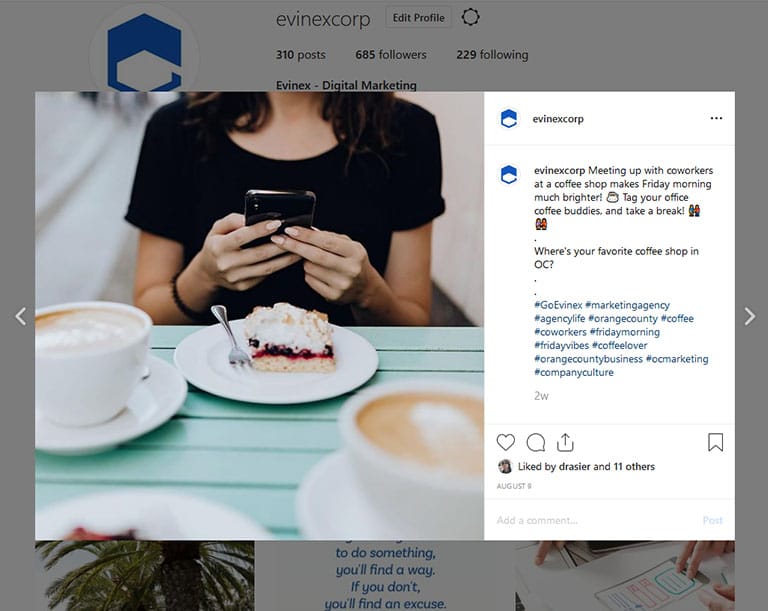
If you want your community to be active, you need to ask them questions. This will boost your engagement. It can be questions about their day, their thoughts about something you have posted, what they think about a topic you believe they are interested in, and more.
For instance, if you post a picture about a normal day in your brand, you can ask them how their day is going. Or, if you are planning to do something special on your holidays, you can ask them about their opinion too.
Also, you must include questions in your posts about your products. These will not only allow you to interact with your followers but also generate feedback. And this is of utmost importance for future posts and the improvement of your account.
Do not forget to reply to their comments. If you ask them questions, then you should answer what they tell you.
10. Ask new users to follow you
It might seem obvious, but sometimes it is necessary to remind your audience to follow you. You can do that by offering them to get more information about a topic. Or as an opportunity, they can not miss.
The best way to ask your audience to start following you is in your captions. So, please don’t be shy and ask them to follow you from time to time.
11. Run a giveaway
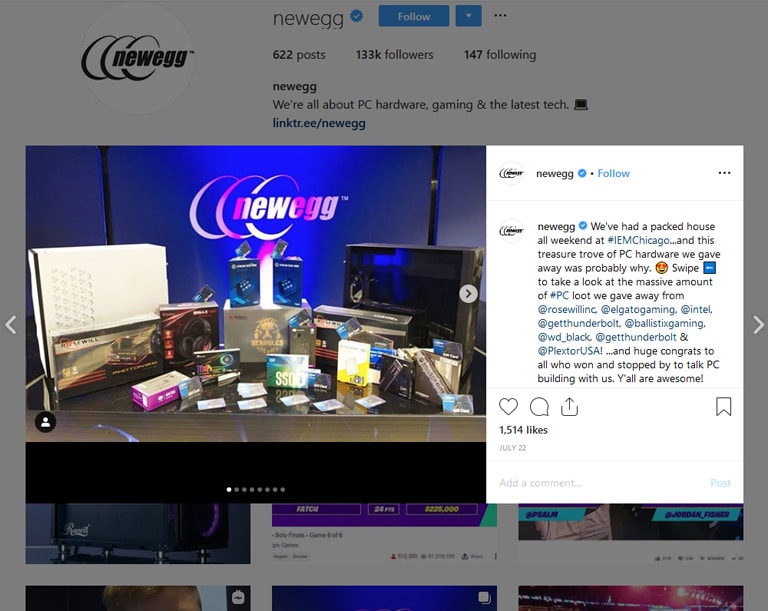
One of the best ways to get more followers is to run a giveaway or a competition. You can ask your followers to tag a friend and give them something in return. For example, the possibility of winning free samples of your product in exchange.
This kind of competition will attract many people to your account. And many of them will start interacting with you. However, you will need to spend some of your budget on this.
12. Know your audience
The best way to increase your community is to know them. As I said before, you must have them always in mind when you post. To do so, you will need to do some research.
Ideally, when you are planning your posts you should think of your dream followers. But, it might be the case that your dream followers are not the followers you have.
So my advice is that you post for those that are actively interacting with you. And also, for the ones you would like to be your followers.
This way, you won’t miss the chance to engage with a higher audience, but you will be caring for the ones that are following you already.
How to boost comments on your Instagram post

Comments are one of the two forms of engagement on Instagram. Users either like or comment on what they see.
Once you have posted a comment, you can edit or delete it if you no longer agree with what it says. What is more, you can even hide comments from your audience if they are not appropriate.
Thus, comments are a much more active way of interacting with other users. And they will undoubtedly help you to have more engagement and receive more comments in your posts.
To boost comments on your post, check out these tactics below:
- Answer the comments that other users leave you.
- Ask questions in your captions to start a conversation.
- Post high-quality and interesting content.
- Post at optimal times.
Interestingly, Instagram comments can also be used to increase your number of followers. Comments are not only essential to please your existing audience and develop your community, but you can also use them to attract more followers.
You can leave a comment on the account of another brand. But, not any brand will work. It should be a brand you admire and also a brand whose audience you want to impress. This collaboration might prove to be beneficial for both of you.
Another way of attracting more followers by leaving comments is writing funny comments. But, be careful, funny is not the same as offensive. So, you will have to choose your words carefully.
However, it is not always appropriate to leave a funny comment.
So, my advice is that you should only use them on certain occasions if it is appropriate and not offensive to other users. As this is a double-edged sword, you should be extremely careful with this kind of comments.
If you use them properly, they will attract loads of followers, likes and comments!
How to increase your followers on Instagram

Followers are an essential part of your Instagram account. Having real followers that interact with you is what makes all your work worth it!
But, increasing your number of followers is not an easy task. You will need to put in the hours and devote some of your time every day to increase your followers. Also, to convince the ones you already have to be faithful to you.
Below there are some tips you can use to boost your followers:
1. Create a captivating brand profile
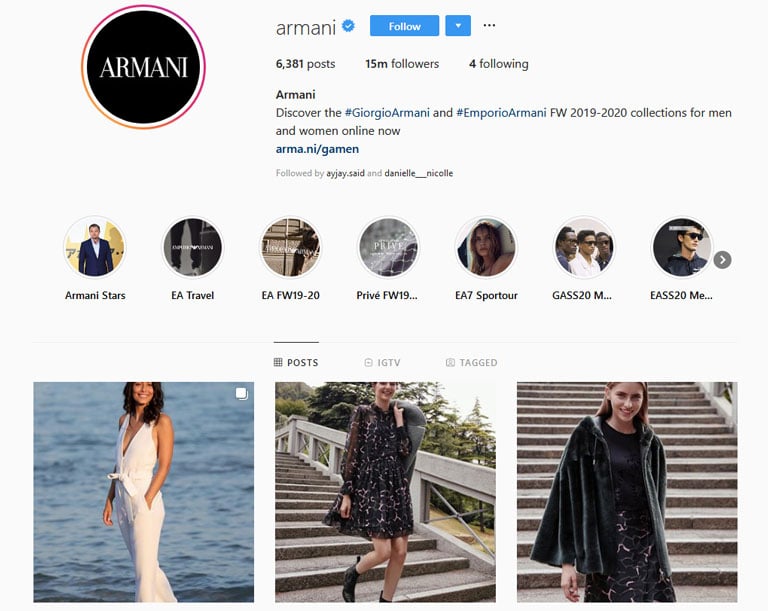
If you want to turn the visitors to your profile into your followers, you need to pay closer attention to it. Your profile is where you describe yourself as a brand.
It is key that you use a photo that represents you as a well-established brand in the market. If you have accounts on other platforms, you should use the same image for all of them. This way, you will not confuse users.
But, not everything that matters is your profile pic and description. You should consider other things too as visitors decide whether to follow you or not in seconds.
Apart from this, you will need to be active with your stories and have a consistent style in your photos. Whatever you post, it needs to go hand in hand with the aesthetics you have chosen for your brand.
2. Use hashtags and location tags
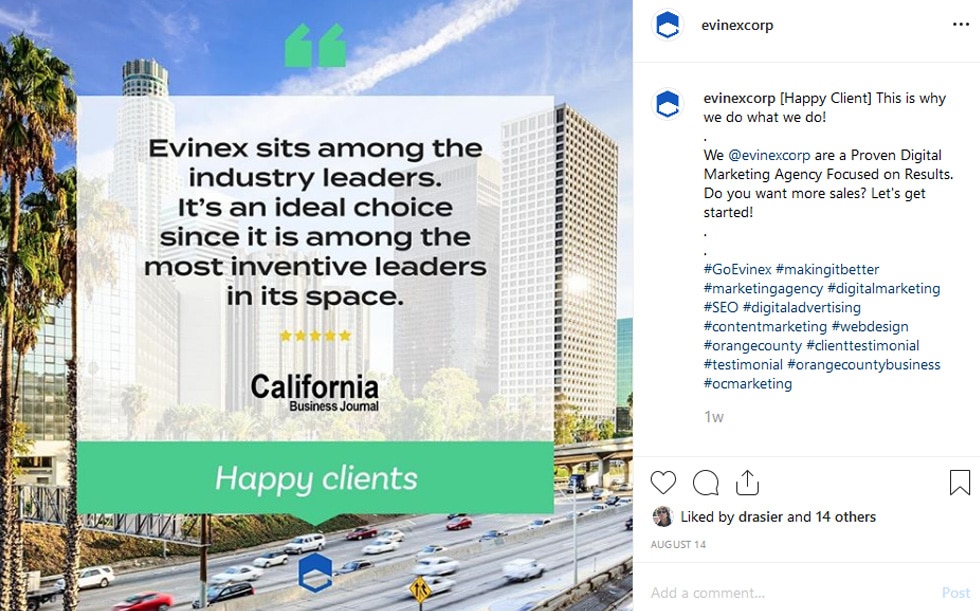
If you want to reach a higher audience, you will need to use hashtags and geotags both in your photos and in your stories.
It is a really good idea to come up with a hashtag that represents your company. You can include it in your profile, and it should appear in all your posts.
Apart from this branded hashtag, you should also use other hashtags in your posts. Try to be as creative as possible here. And also, use popular hashtags to appear more easily in searches.
3. Make the most out of your Instagram Stories
There are lots of features available right now for your Instagram stories. Some of them such as hashtags, geotags, questions, stickers, and more can help you boost your followers.
For instance, location tags are extremely useful as people can also find you by location. And if they like your story, they might decide to start following you.
4. Create Instagram ads
Running campaigns of Instagram ads is an awesome way of getting more followers. You can do this in various ways. You can either use Instagram stories ads, photo ads, or video ads.
Whatever the medium you choose to run a campaign, you need to make sure you target the right audience and include a call-to-action to succeed. This is one of the best ways available to reach a wider audience and get more followers.
5. Work with influencers
These days it is a must to collaborate with influencers. They will help you to promote your brand and products among their followers.
But also, they can be key to gain trust and loyalty for your brand on Instagram. So, if you are not already working with one of them, it’s time you start looking for a collaboration.
Long-term collaborations work better than short-term ones. This is because influencers can help you with your brand awareness and loyalty. And this takes time.
Not any influencer will work. You will need to look for someone who shares your ideas somehow. Someone you can trust. Someone whose audience you are interested in.
6. Write comments
As I have mentioned before, writing comments is fundamental. You should actively write comments on other accounts as well as answering the comments you get. This way, you will be an active member of Instagram.
Thus, you will show your audience you value them. This, in return, generates trust and can help you to get more followers too.
A good way of getting new followers with comments is by leaving a comment to your competitors’ followers.
7. Write descriptions in your captions

Captivating photos are essential to succeed. However, a picture alone may not convey all the messages you want to communicate.
So, it is advisable, if not a must, that you write descriptions in your captions. This way, you will make sure all you want to say is just there in a single post. Besides, the more creative you become with your descriptions, the better.
It takes time, but many users do read these descriptions. Don’t miss the opportunity to be original here.
8. Use CTAs
CTAs might help you to get other users to share your posts. Besides, people sometimes need to be reminded what to do.
If you include CTAs in your posts, you will not only reach a wider audience but also you will get more followers.
9. Promote your profile in other platforms
It seems obvious, but if you want to promote your Instagram profile, you can include links to it on other platforms, such as on your website, blog, Facebook, Twitter, and more. This is fairly easy, and it will increase your chances to reach a larger audience.
For instance, visitors to your site will be aware of the fact that you also have an Instagram profile. And they may decide to have a look at it. Thus, if they like what they see, they might become your followers.
On top of that, and as I said before, having all your channels connected is undoubtedly beneficial to boost your ROI. So, I strongly advise you to have clickable links in your platforms that can drive users to your profiles on other platforms.
I hope this information has been useful for you.
Now, you know everything you need to know about how to gain more followers on Instagram!
Now I would like to hear from you!
That’s it for my guide to Instagram analytics 2023.
I hope this guide showed you how to use Instagram insights and improve your performance.
And now I’d like to turn it over to you:
Which strategies from this guide do you want to try first?
Or do you have any other strategies that I didn’t talk about?
Leave a comment to let me know!
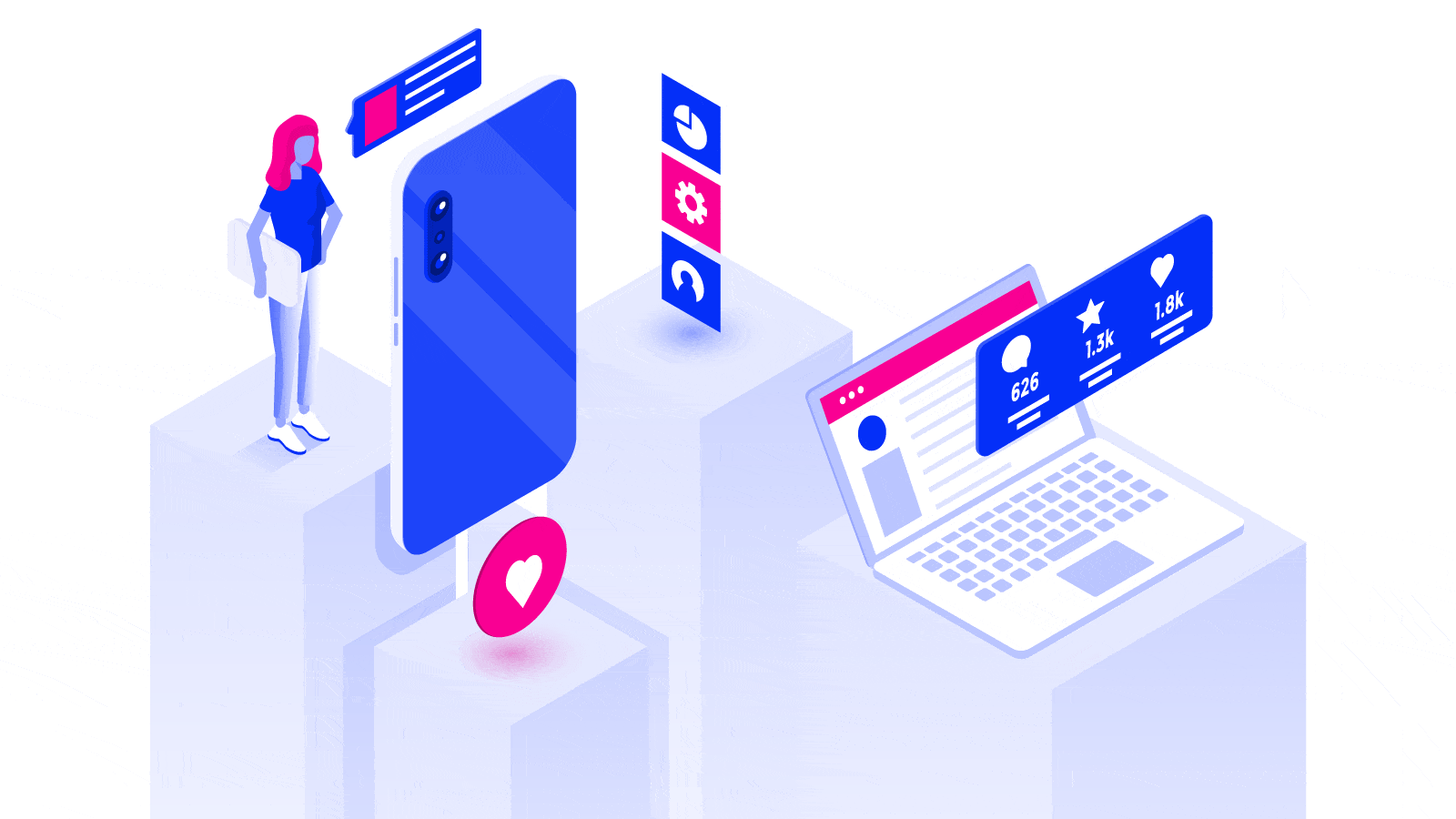
It’s all good
Thank you Tyler. I’m glad you found it useful! 🙂
The tips which are mentioned in this article are just awesome and very helpful for my business to boost followers on Instagram. I am surely going to try these out. Thanks for the comprehensive article.
Thank you Priya! Do you have any Instagram Analytics strategy that I haven’t mentioned and works well for you?
I got to learn a lot of new things from your blog which I was never known before reading this article…But I have one question that how to track the Instagram analytics report in Instagram API and which tool is good to track the true report of it??
Thanks! This is some valuable information expressed in a very clear way.